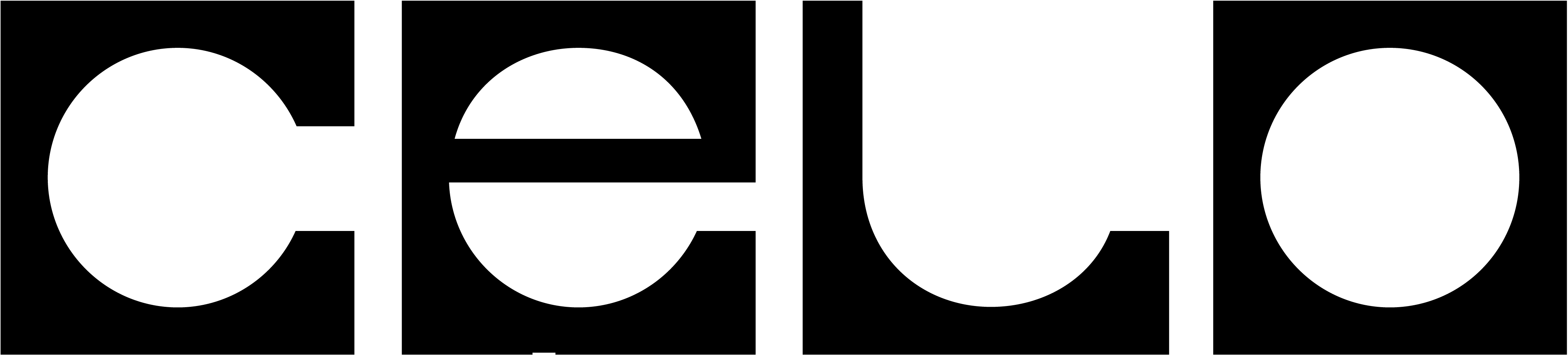As of block height 31,056,500 (March 26, 2025, 3:00 AM UTC), Celo is no longer a standalone Layer 1 blockchain—it is now an Ethereum Layer 2!
Some documentation may be outdated as updates are in progress. If you encounter issues, please file a bug report.For the most up-to-date information, refer to our Celo L2 documentation. Adding a contract in celo-monorepo
Set up a unit/migration test suit for the contract you just created in celo-monorepo and a short guide to running it successfully on celo test net. We’ll be using Accounts.sol as an example.
After initial contract creation
After the contract is created and it’s ready to be tested, run yarn build to trigger typechain which is essentially a TS wrapper for the contract. Keep in mind that everytime you change your contract you have to run yarn build once again.
Unit tests
The test directory is organized the same way as the contracts directory so feel free to navigate to the parent folder of your currently created contract and create a corresponding(.ts) file for it. For example: celo-monorepo/packages/protocol/contracts/common/Accounts.sol → celo-monorepo/packages/protocol/test/common/accounts.ts.
Some build issues can be resolved by simply deleting the build and the typechain folder. Don’t forget to run yarn build once again.