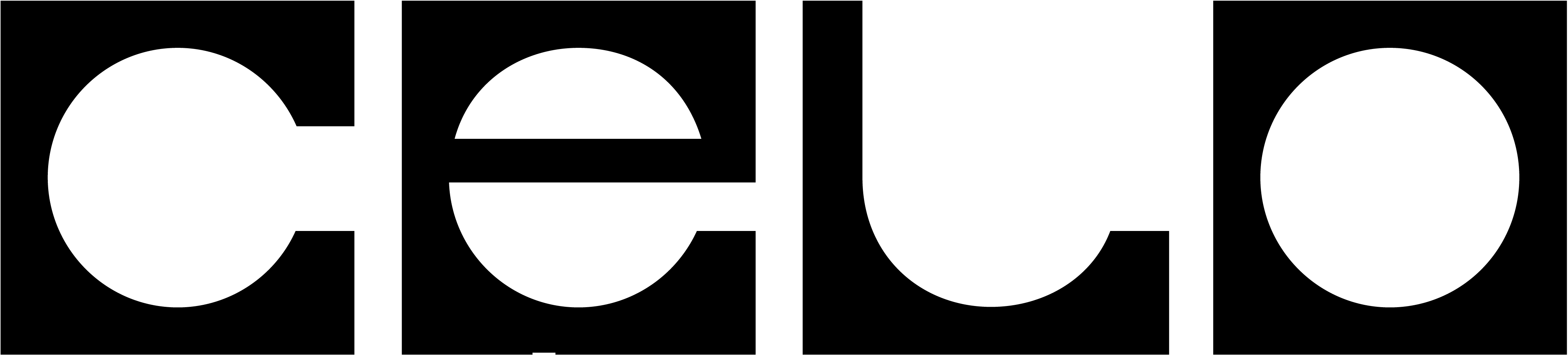Why Build on Celo?
- EVM Compatibile: Celo is fully EVM-compatible, offering the same development experience as Ethereum with improved scalability and lower costs.
- Fast Transactions: After the migrations to an L2 Celo now has a 1-second block finality compared to formerly 5 seconds.
- Easy, Low-Cost Payments: Celo’s seamless payment infrastructure, including Fee Abstraction, sub-cent fees, and native stablecoins, enables simple and affordable transactions.
- Global Reach: Celo provides access to more than 8 million real-world users with some dApps having more than 200,000 DAUs.
Getting Started
Quickstart
Quickstart with Celo Composer CLI
Deploy on Celo
Deploy a smart contract on Celo
Faucet
Receive testnet funds
Tooling
Explore developer tooling