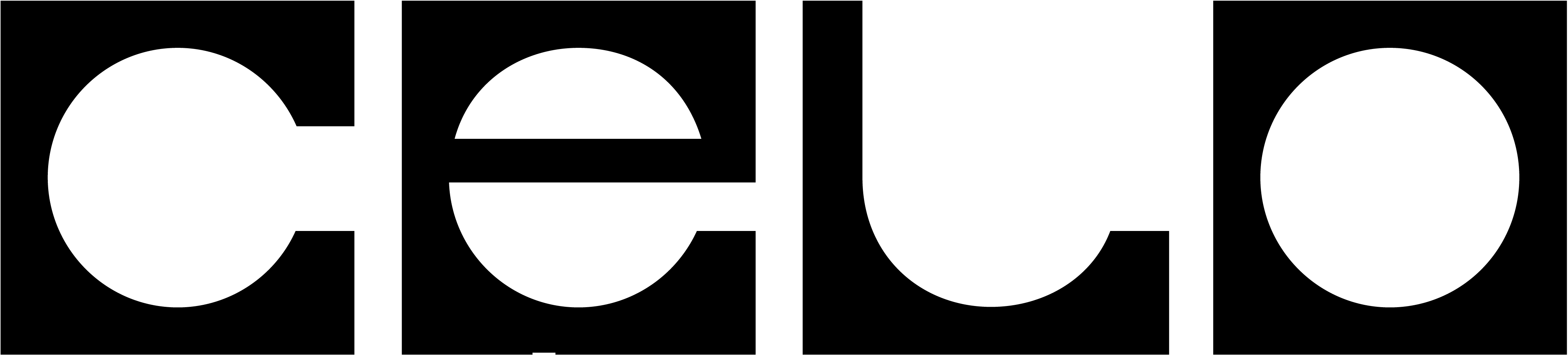Adding a Celo Network to Coinbase Wallet
To add a Celo Network to your dApp, you can use Coinbase’s RPC API’swallet_addEthereumChain method. (See documentation).
Here is a JavaScript snippet you can use:
INSERT_NETWORK_PARAMS_HERE, please replace with any of the following constants, depending on which network you’d like to connect to.
Mainnet
Celo Sepolia
Adding Tokens (e.g. cUSD, cEUR)
To watch an asset on a Celo netowork (e.g. cUSD, cEUR) in your dApp, you can use MetaMask’s RPC API’swallet_watchAsset method. (See documentation).
Here is a JavaScript snippet you can use:
- Where it says
INSERT_ADDRESS_HERE, please replace with any of the following constants, depending on which network and which asset you’d like to connect to. - Where it says
INSERT_SYMBOL_HERE, please replace with the correct symbol for the asset you’d like to watch. For Celo Dollars, it’scUSDand for Celo Euros, it’scEUR.