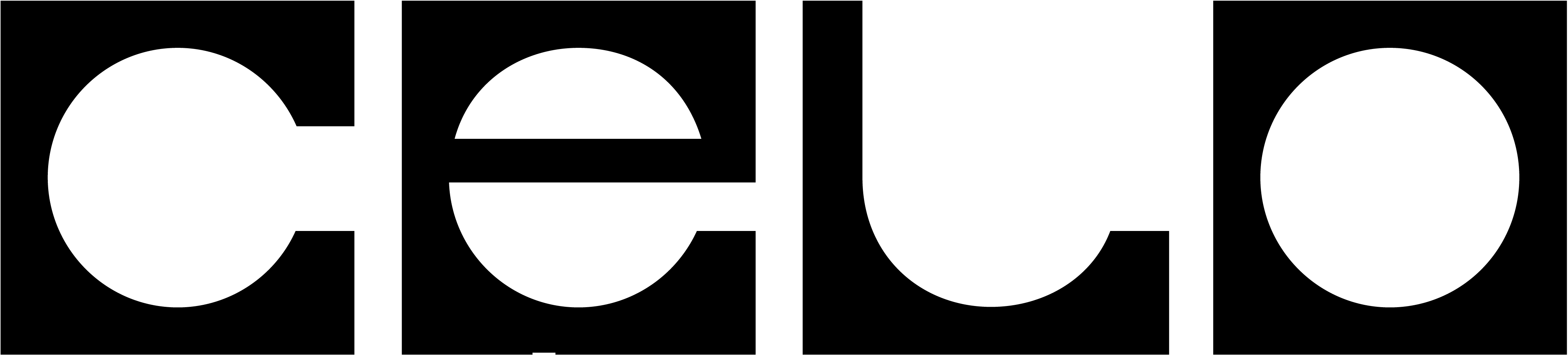Answers to frequently asked questions while troubleshooting issues as a Validator.
This page describes the historical Celo Layer 1 blockchain. It is useful for understanding Celo’s history, but does not reflect the current state of the network. As of block height 31,056,500 (March 26, 2025, 3:00 AM UTC), Celo has transitioned to an Ethereum Layer 2.
How do I reset my local Celo state?
You may desire to reset your local chain state when updating parameters or wishing to perform a clean reset. Note that this will cause the node to resync from the genesis block which will take a couple hours.
# Remove the celo state directory
sudo rm -rf celo
How do I backup a local Celo private key?
It’s important that local accounts are properly backed up for disaster recovery. The local keystore files are encrypted with the specified account password and stored in the keystore directory. To copy this file to your local machine you may use ssh:
ssh USERNAME@IPADDRESS "sudo cat /root/.celo/keystore/<KEYSTORE_FILE>" > ./nodeIdentity
It’s important that you use a strong password to encrypt this file since it will be held in potentially insecure environments.
How do I install and use celocli on my node?
To install celocli on a Linux machine, run the following:
sudo apt-get update
sudo apt-get install libusb-1.0-0 -y
sudo npm install -g @celo/celocli --unsafe-perm
npm install @celo/celocli
# Check if node is synced using celocli
sudo celocli node:synced --node geth.ipc