Verify Smart Contract using Celo Explorer
Verifying a smart contract allows developers to review your code from within the Celo Block Explorer.
- Navigate to the Code tab at the Explorer page for your contract's address
- Click Verify & Publish to enter the smart contract verification page
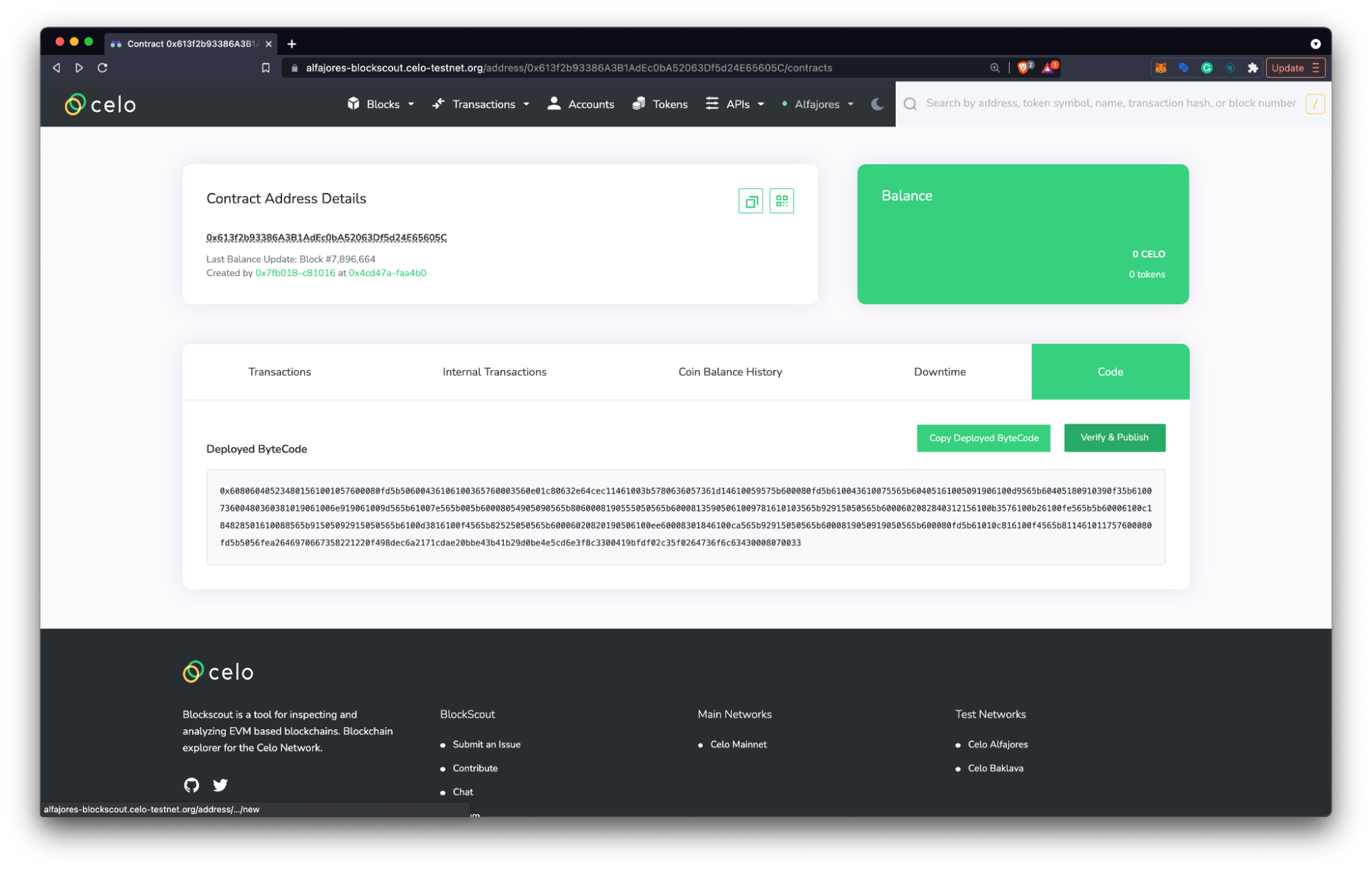
- Upload your smart contract (example: HelloCelo.sol) and it’s .json file (example: HelloCelo.json) found in build > contracts folder.
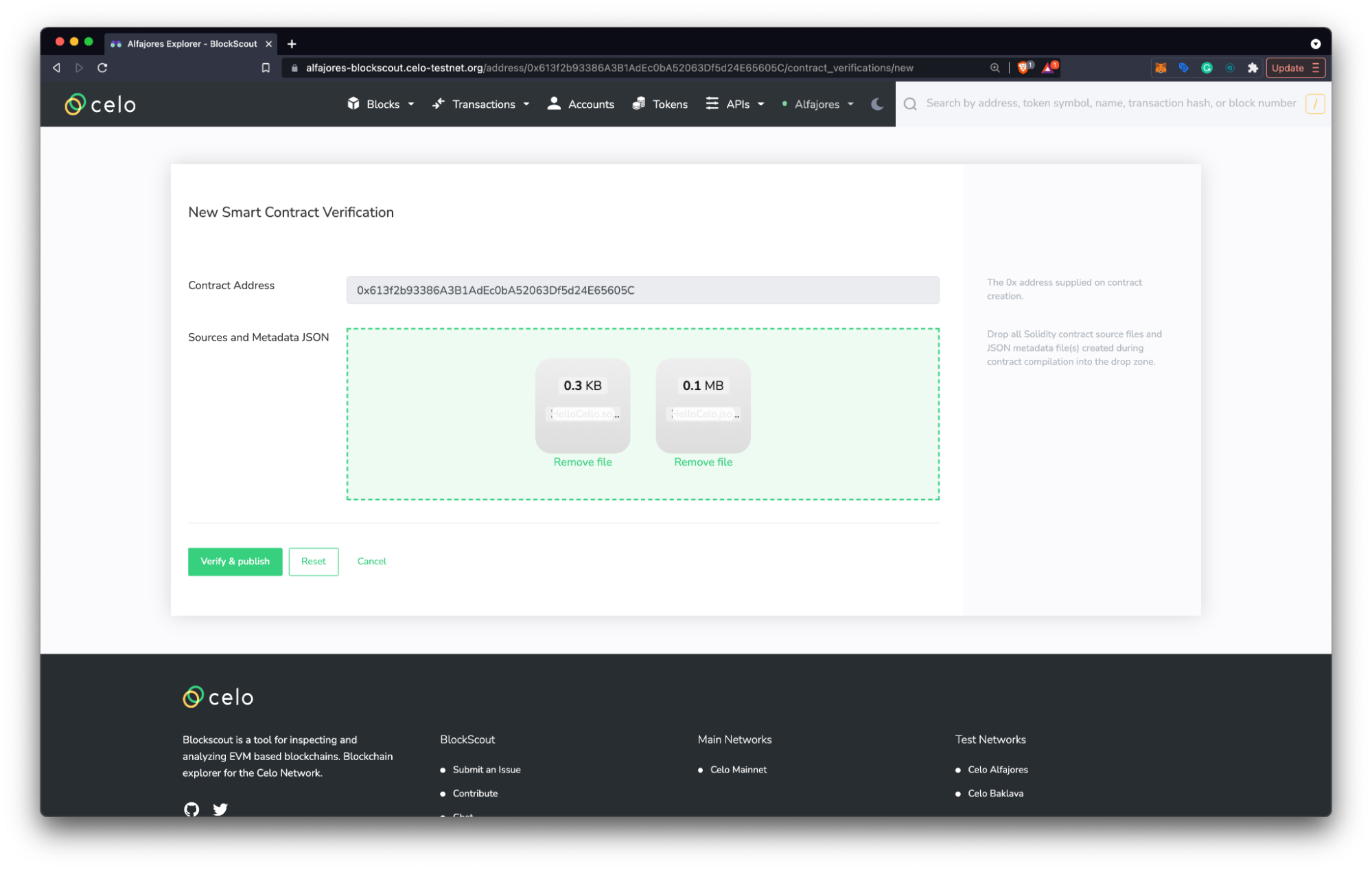
- Click Verify & Publish
- Navigate to the Contract Address Details Page in the block explore to, use the Code, Read Contract, and Write Contract panels to view and interact with your deployed smart contract.