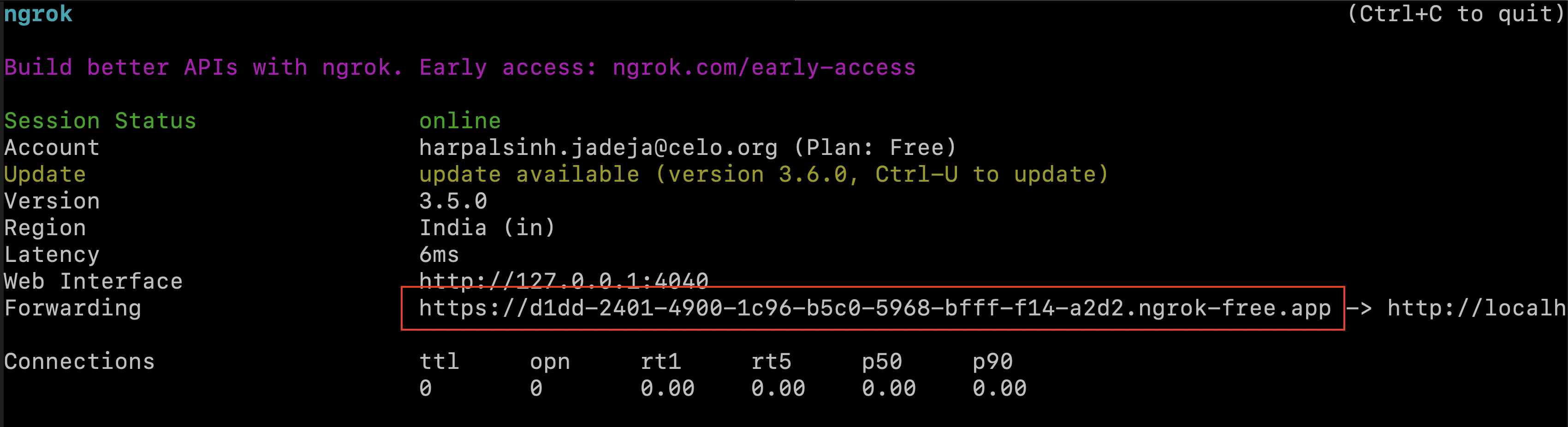ngrok.
ngrok allows us to share our localhost by providing us with a temporary web url that can be used on any device!
Installing Ngrok
- Visit ngrok.com
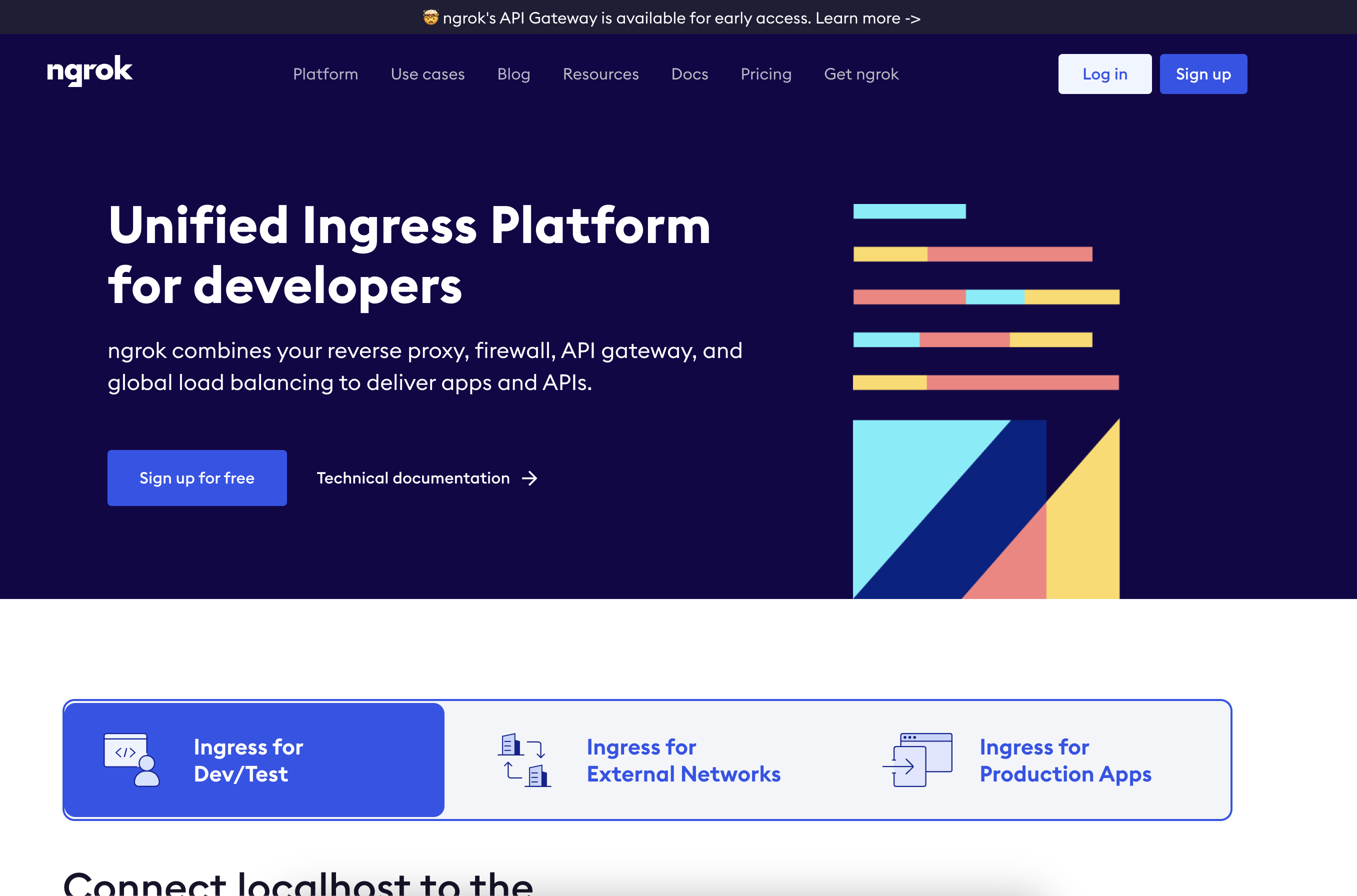
- Sign up
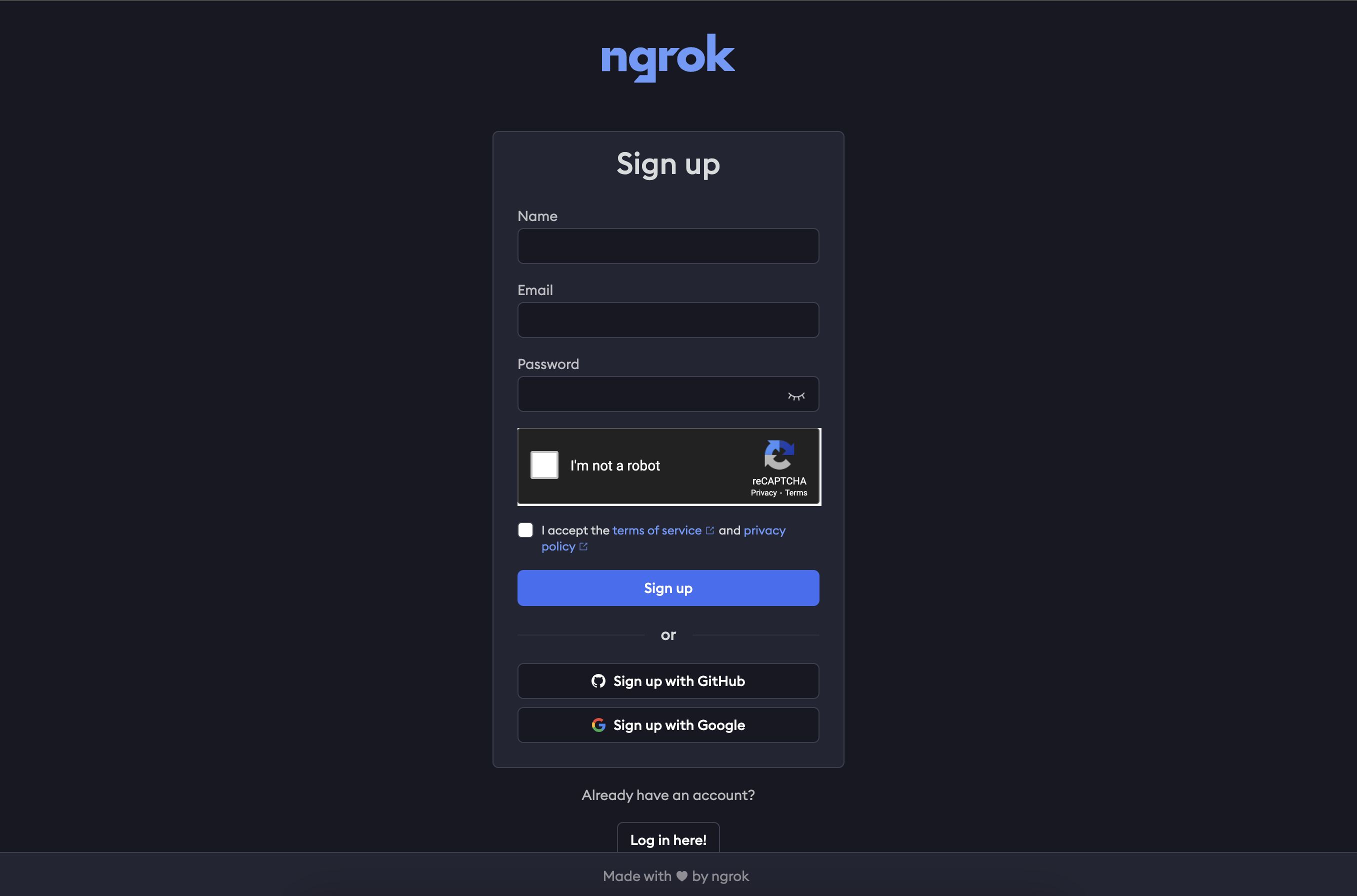
- The dashboard will have instructions based on your OS on how to install and use ngrok!
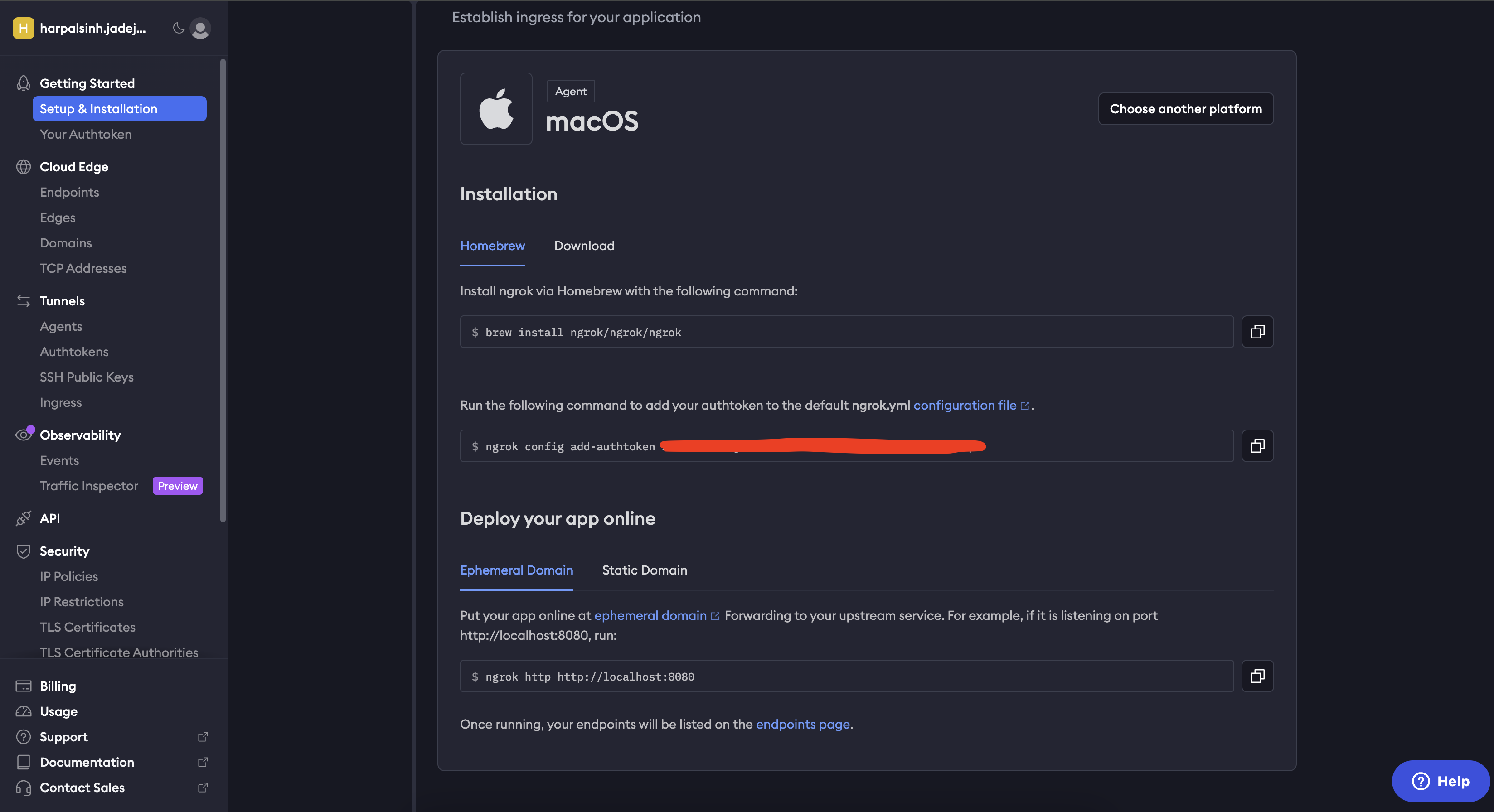
- Once installed you can use the following command to share your localhost port.