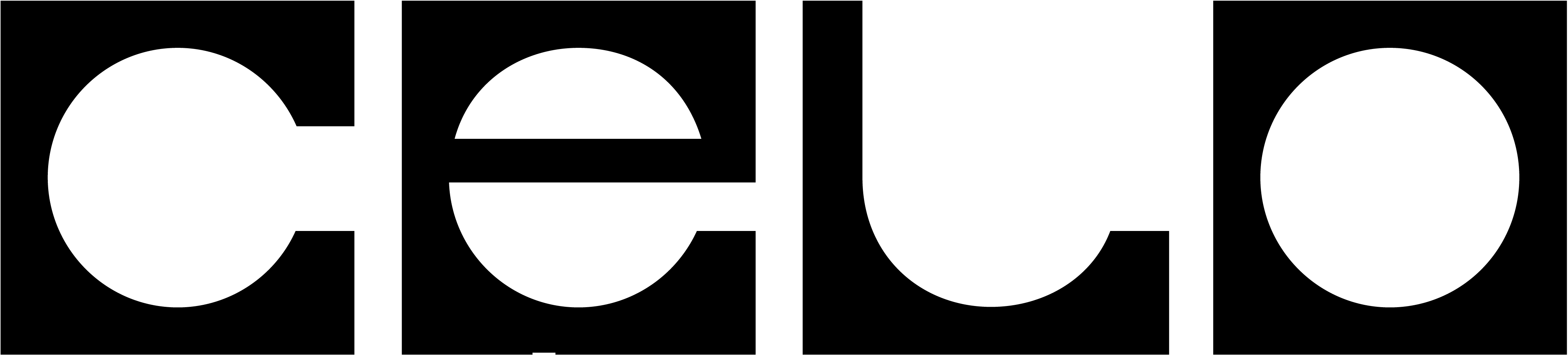Download Celo Web Wallet
Navigate to https://celowallet.app/setup. Choose “Use Existing Account”.
Use Ledger
Select “Use Ledger”
Import Account
The first account starts at index 0 (default account address). After Address index has been selected, choose “Import Account”
Ledger Plugin
Plugin your ledger device and select connect.