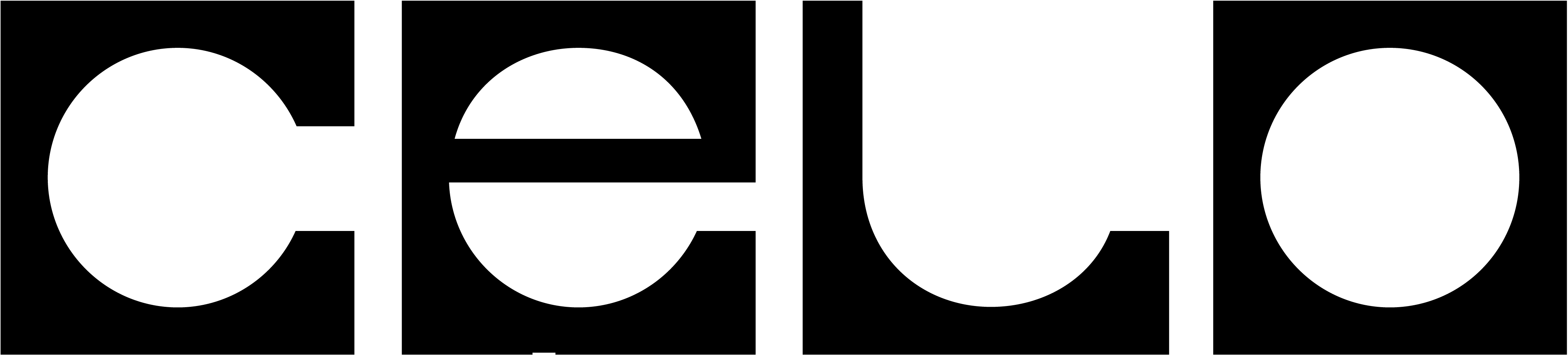celocli network
View details about the network, like contracts and parameters
celocli network:community-rpc-nodescelocli network:contractscelocli network:infocelocli network:parameterscelocli network:rpc-urlscelocli network:whitelist
celocli network:community-rpc-nodes
Displays a list of community RPC nodes for the currently elected validator groups
Copy
Ask AI
USAGE
$ celocli network:community-rpc-nodes [-n <value>] [--globalHelp] [--columns <value> | -x]
[--filter <value>] [--no-header | [--csv | --no-truncate]] [--output csv|json|yaml |
| ] [--sort <value>] [--all]
FLAGS
-n, --node=<value> URL of the node to run commands against or an alias
-x, --extended show extra columns
--all Display all community RPC nodes, not just the ones from
currently elected validator groups
--columns=<value> only show provided columns (comma-separated)
--csv output is csv format [alias: --output=csv]
--filter=<value> filter property by partial string matching, ex: name=foo
--globalHelp View all available global flags
--no-header hide table header from output
--no-truncate do not truncate output to fit screen
--output=<option> output in a more machine friendly format
<options: csv|json|yaml>
--sort=<value> property to sort by (prepend '-' for descending)
DESCRIPTION
Displays a list of community RPC nodes for the currently elected validator groups
ALIASES
$ celocli network:community-rpc-nodes
$ celocli network:rpc-urls
$ celocli node:list
$ celocli validator:community-rpc-nodes
$ celocli validator:rpc-urls
$ celocli validatorgroup:community-rpc-nodes
FLAG DESCRIPTIONS
-n, --node=<value> URL of the node to run commands against or an alias
Can be a full url like https://forno.celo.org or an alias. default:
http://localhost:8545
Alias options:
local, localhost => 'http://localhost:8545'
testnet, celo-sepolia => Celo Sepolia Testnet,
mainnet, celo, forno => Celo Mainnet chain',
celocli network:contracts
Lists Celo core contracts and their addresses.
Copy
Ask AI
USAGE
$ celocli network:contracts [-n <value>] [--globalHelp] [--columns <value> | -x]
[--filter <value>] [--no-header | [--csv | --no-truncate]] [--output csv|json|yaml |
| ] [--sort <value>]
FLAGS
-n, --node=<value> URL of the node to run commands against or an alias
-x, --extended show extra columns
--columns=<value> only show provided columns (comma-separated)
--csv output is csv format [alias: --output=csv]
--filter=<value> filter property by partial string matching, ex: name=foo
--globalHelp View all available global flags
--no-header hide table header from output
--no-truncate do not truncate output to fit screen
--output=<option> output in a more machine friendly format
<options: csv|json|yaml>
--sort=<value> property to sort by (prepend '-' for descending)
DESCRIPTION
Lists Celo core contracts and their addresses.
FLAG DESCRIPTIONS
-n, --node=<value> URL of the node to run commands against or an alias
Can be a full url like https://forno.celo.org or an alias. default:
http://localhost:8545
Alias options:
local, localhost => 'http://localhost:8545'
testnet, celo-sepolia => Celo Sepolia Testnet,
mainnet, celo, forno => Celo Mainnet chain',
celocli network:info
View general network information such as the current block number
Copy
Ask AI
USAGE
$ celocli network:info [-n <value>] [--globalHelp] [--lastN <value>]
FLAGS
-n, --node=<value> URL of the node to run commands against or an alias
--globalHelp View all available global flags
--lastN=<value> [default: 1] Fetch info about the last n epochs
DESCRIPTION
View general network information such as the current block number
FLAG DESCRIPTIONS
-n, --node=<value> URL of the node to run commands against or an alias
Can be a full url like https://forno.celo.org or an alias. default:
http://localhost:8545
Alias options:
local, localhost => 'http://localhost:8545'
testnet, celo-sepolia => Celo Sepolia Testnet,
mainnet, celo, forno => Celo Mainnet chain',
celocli network:parameters
View parameters of the network, including but not limited to configuration for the various Celo core smart contracts.
Copy
Ask AI
USAGE
$ celocli network:parameters [-n <value>] [--globalHelp] [--raw]
FLAGS
-n, --node=<value> URL of the node to run commands against or an alias
--globalHelp View all available global flags
--raw Display raw numerical configuration
DESCRIPTION
View parameters of the network, including but not limited to configuration for the
various Celo core smart contracts.
FLAG DESCRIPTIONS
-n, --node=<value> URL of the node to run commands against or an alias
Can be a full url like https://forno.celo.org or an alias. default:
http://localhost:8545
Alias options:
local, localhost => 'http://localhost:8545'
testnet, celo-sepolia => Celo Sepolia Testnet,
mainnet, celo, forno => Celo Mainnet chain',
celocli network:rpc-urls
Displays a list of community RPC nodes for the currently elected validator groups
Copy
Ask AI
USAGE
$ celocli network:rpc-urls [-n <value>] [--globalHelp] [--columns <value> | -x]
[--filter <value>] [--no-header | [--csv | --no-truncate]] [--output csv|json|yaml |
| ] [--sort <value>] [--all]
FLAGS
-n, --node=<value> URL of the node to run commands against or an alias
-x, --extended show extra columns
--all Display all community RPC nodes, not just the ones from
currently elected validator groups
--columns=<value> only show provided columns (comma-separated)
--csv output is csv format [alias: --output=csv]
--filter=<value> filter property by partial string matching, ex: name=foo
--globalHelp View all available global flags
--no-header hide table header from output
--no-truncate do not truncate output to fit screen
--output=<option> output in a more machine friendly format
<options: csv|json|yaml>
--sort=<value> property to sort by (prepend '-' for descending)
DESCRIPTION
Displays a list of community RPC nodes for the currently elected validator groups
ALIASES
$ celocli network:community-rpc-nodes
$ celocli network:rpc-urls
$ celocli node:list
$ celocli validator:community-rpc-nodes
$ celocli validator:rpc-urls
$ celocli validatorgroup:community-rpc-nodes
FLAG DESCRIPTIONS
-n, --node=<value> URL of the node to run commands against or an alias
Can be a full url like https://forno.celo.org or an alias. default:
http://localhost:8545
Alias options:
local, localhost => 'http://localhost:8545'
testnet, celo-sepolia => Celo Sepolia Testnet,
mainnet, celo, forno => Celo Mainnet chain',
celocli network:whitelist
List the whitelisted fee currencies
Copy
Ask AI
USAGE
$ celocli network:whitelist [-n <value>] [--globalHelp] [--columns <value> | -x]
[--filter <value>] [--no-header | [--csv | --no-truncate]] [--output csv|json|yaml |
| ] [--sort <value>]
FLAGS
-n, --node=<value> URL of the node to run commands against or an alias
-x, --extended show extra columns
--columns=<value> only show provided columns (comma-separated)
--csv output is csv format [alias: --output=csv]
--filter=<value> filter property by partial string matching, ex: name=foo
--globalHelp View all available global flags
--no-header hide table header from output
--no-truncate do not truncate output to fit screen
--output=<option> output in a more machine friendly format
<options: csv|json|yaml>
--sort=<value> property to sort by (prepend '-' for descending)
DESCRIPTION
List the whitelisted fee currencies
EXAMPLES
whitelist
FLAG DESCRIPTIONS
-n, --node=<value> URL of the node to run commands against or an alias
Can be a full url like https://forno.celo.org or an alias. default:
http://localhost:8545
Alias options:
local, localhost => 'http://localhost:8545'
testnet, celo-sepolia => Celo Sepolia Testnet,
mainnet, celo, forno => Celo Mainnet chain',