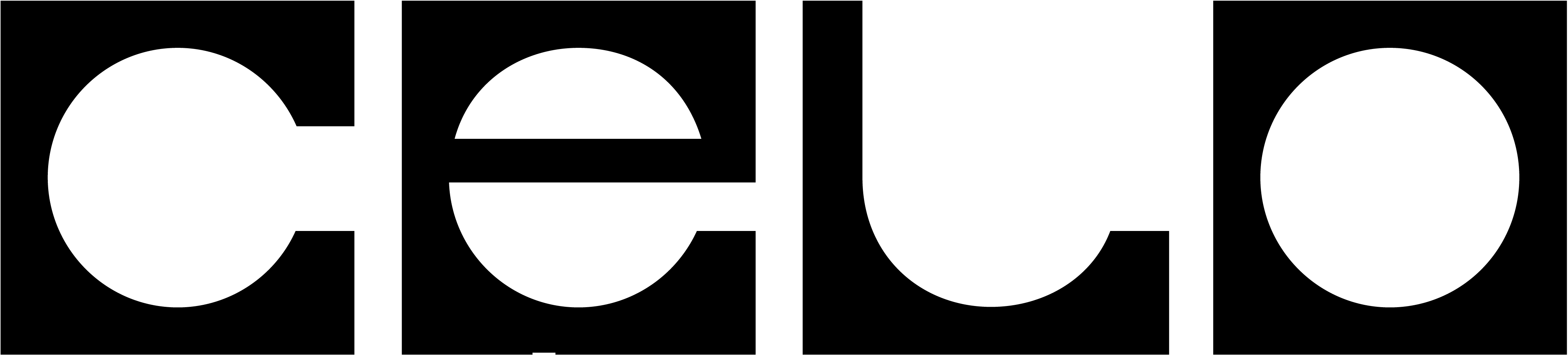- Open MetaMask

- Go to settings

- Select Networks

- Add info about Celo Sepolia Testnet
If you never added a new Network before then you need click on “Add a Network”
- Network Name: Celo Sepolia Testnet
- New RPC URL:
https://forno.celo-sepolia.celo-testnet.org - Chain ID: 11142220
- Currency Symbol: CELO
- Block explorer URL:
https://celo-sepolia.blockscout.com

- Click “Save”